Setup Key Bindings
The extension will work better if you use key bindings.
It looks like there is no way to add default key bindings to commands, but you can set them up in Xcode settings > Key Bindings. You can filter the list by typing copilot in the search bar.
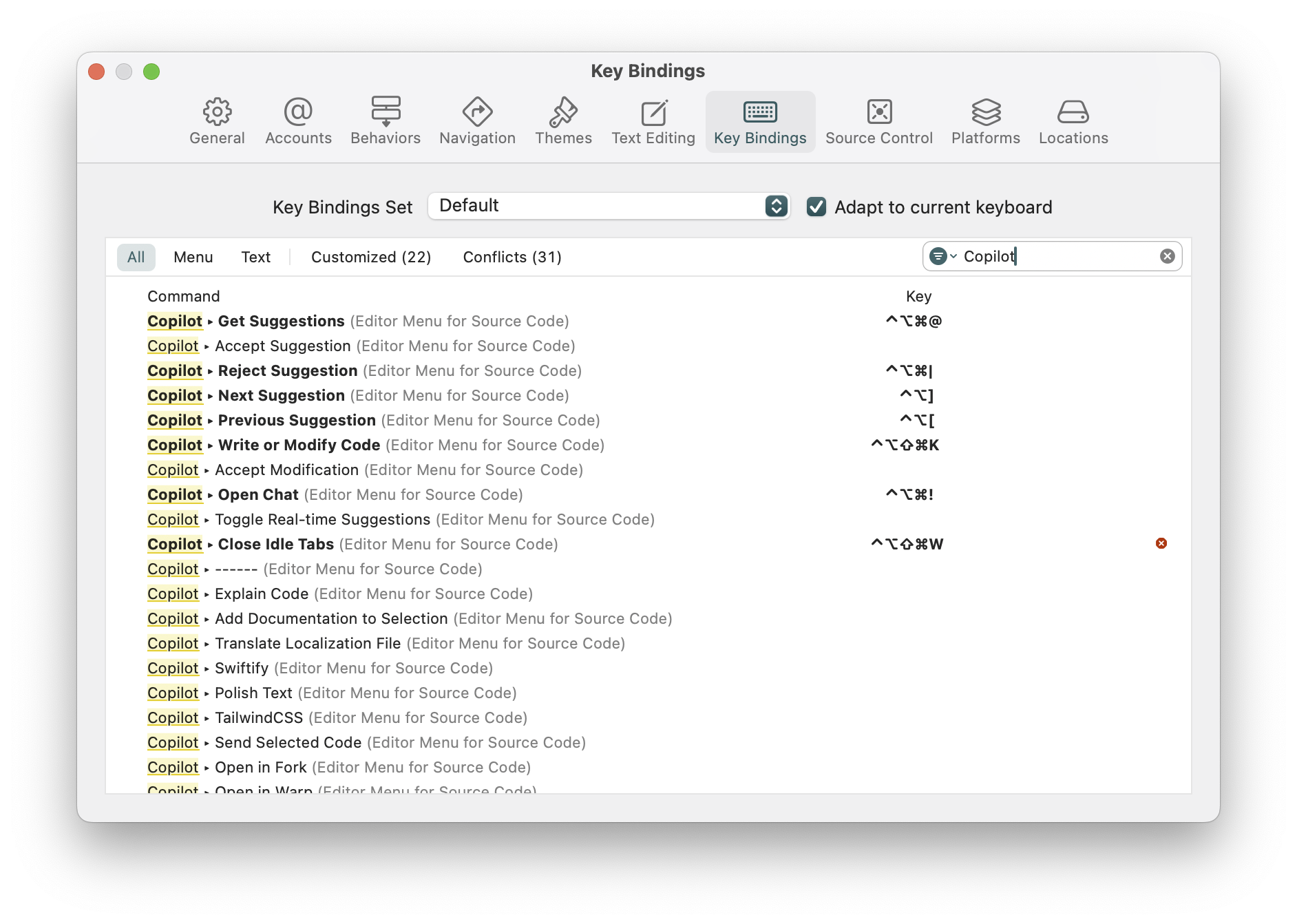
A recommended setup that should cause no conflict is
| Command | Key Binding |
|---|---|
| Accept Suggestions | ⌥} or Tab |
| Dismiss Suggestions | Esc |
| Reject Suggestion | ⌥{ |
| Next Suggestion | ⌥> |
| Previous Suggestion | ⌥< |
| Open Chat | ⌥" |
Essentially using ⌥⇧ as the “access” key combination for all bindings.
Another convenient method to access commands is by using the ⇧⌘/ shortcut to search for a command in the menu bar.
Setting Up Global Hotkeys
Currently, there is only one global hotkey you can set to show/hide the widgets under the General tab from the host app.
When this hotkey is not set to enabled globally, it will only work when the service app or Xcode is active.