Setup Chat Feature
-
Setup Chat Model
Open the Copilot for Xcode app, go to
Servicetab, clickChat Model.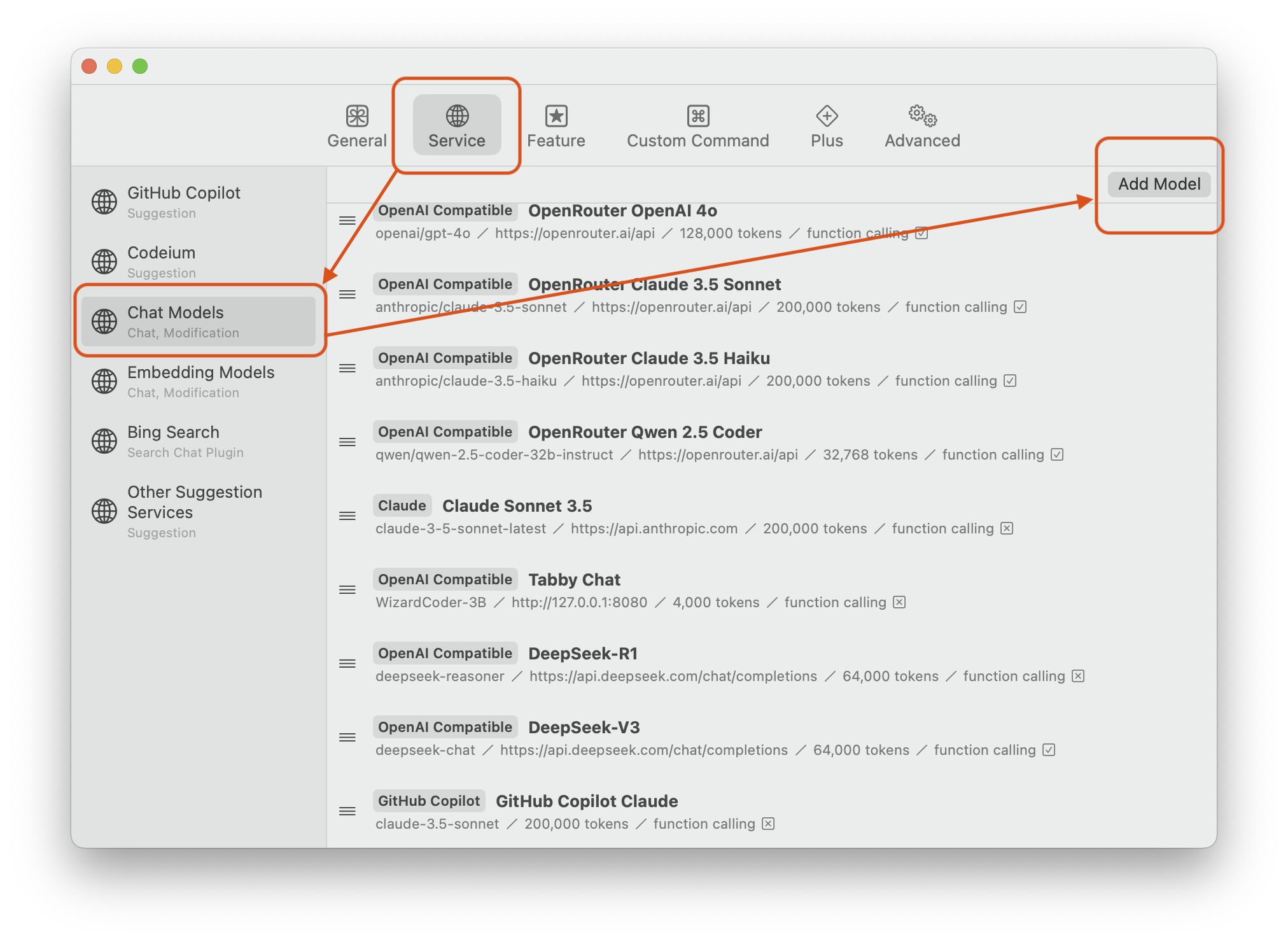
Add a chat model by clicking the
Add Modelbutton.Select the desire format and fill in the required fields and click
Test. If the test is successful, clickSave.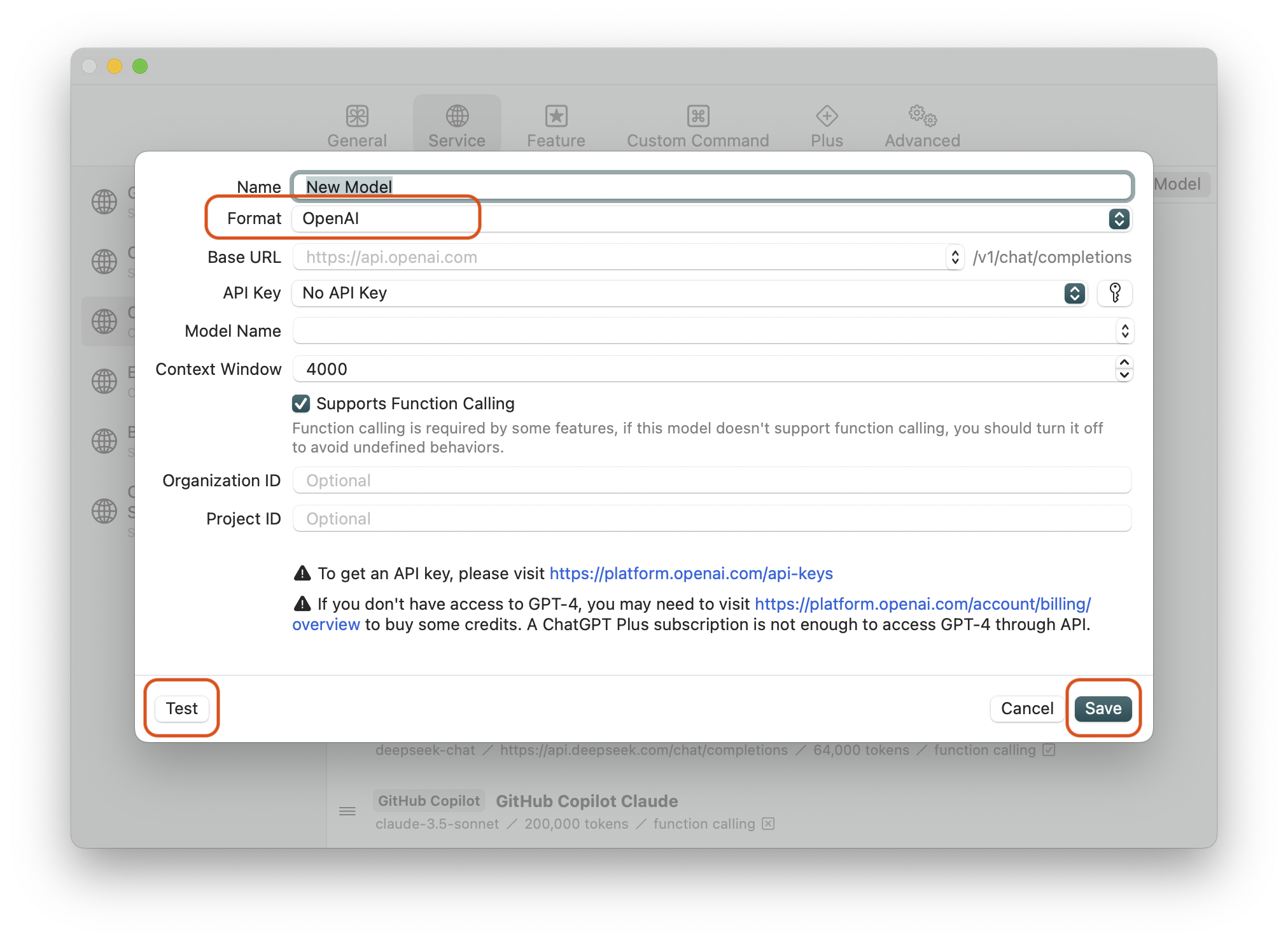
-
Setup Embedding Model and Others (Optional)
Open the Copilot for Xcode app, go to
Servicetab, clickEmbedding Model.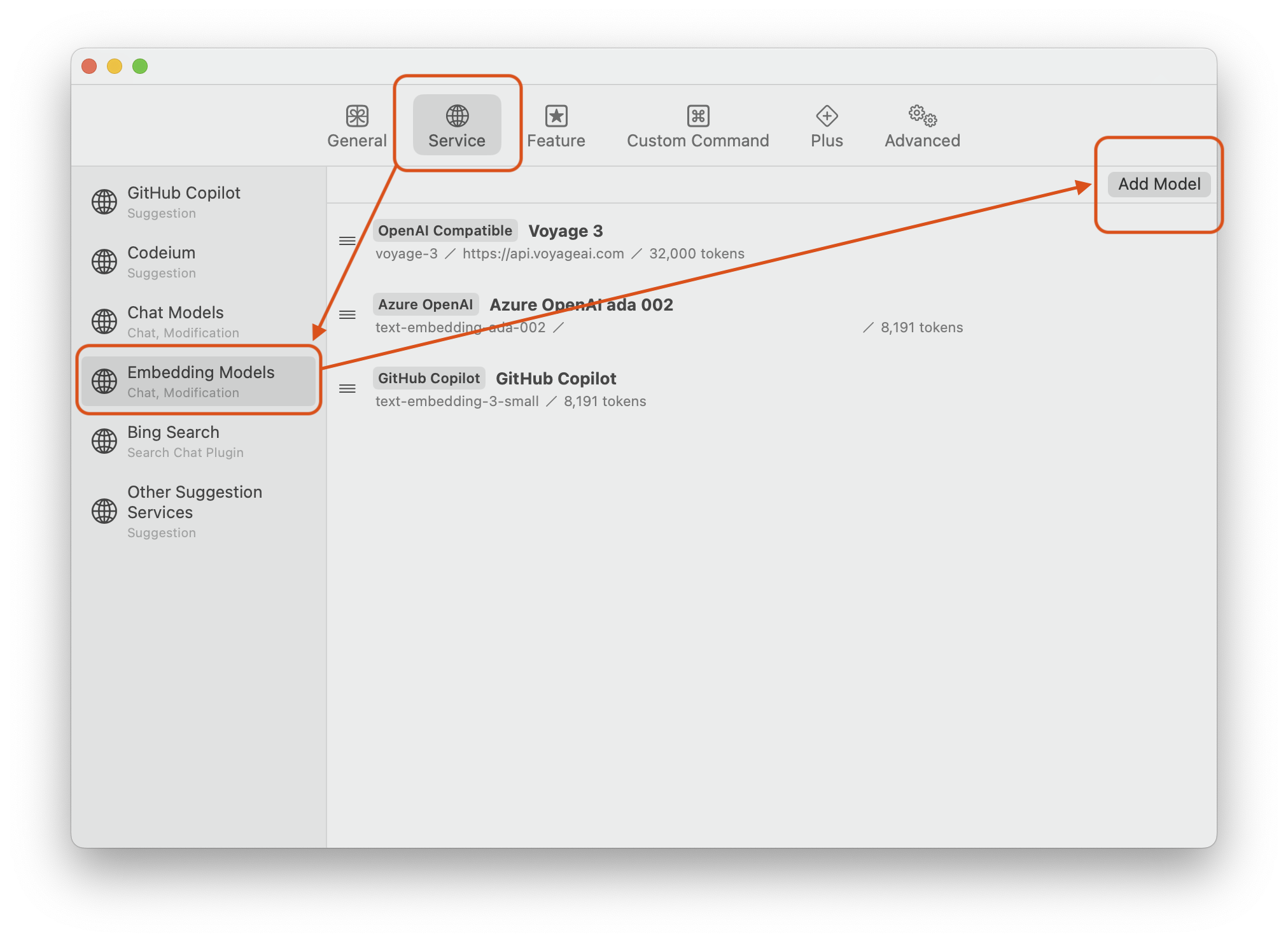
Add an embedding model by clicking the
Add Modelbutton.Select the desire format and fill in the required fields and click
Test. If the test is successful, clickSave.You can also setup the Bing Search API to use the enable search in the chat.
-
Setup Chat Feature
Go to
Featuretab, clickChat.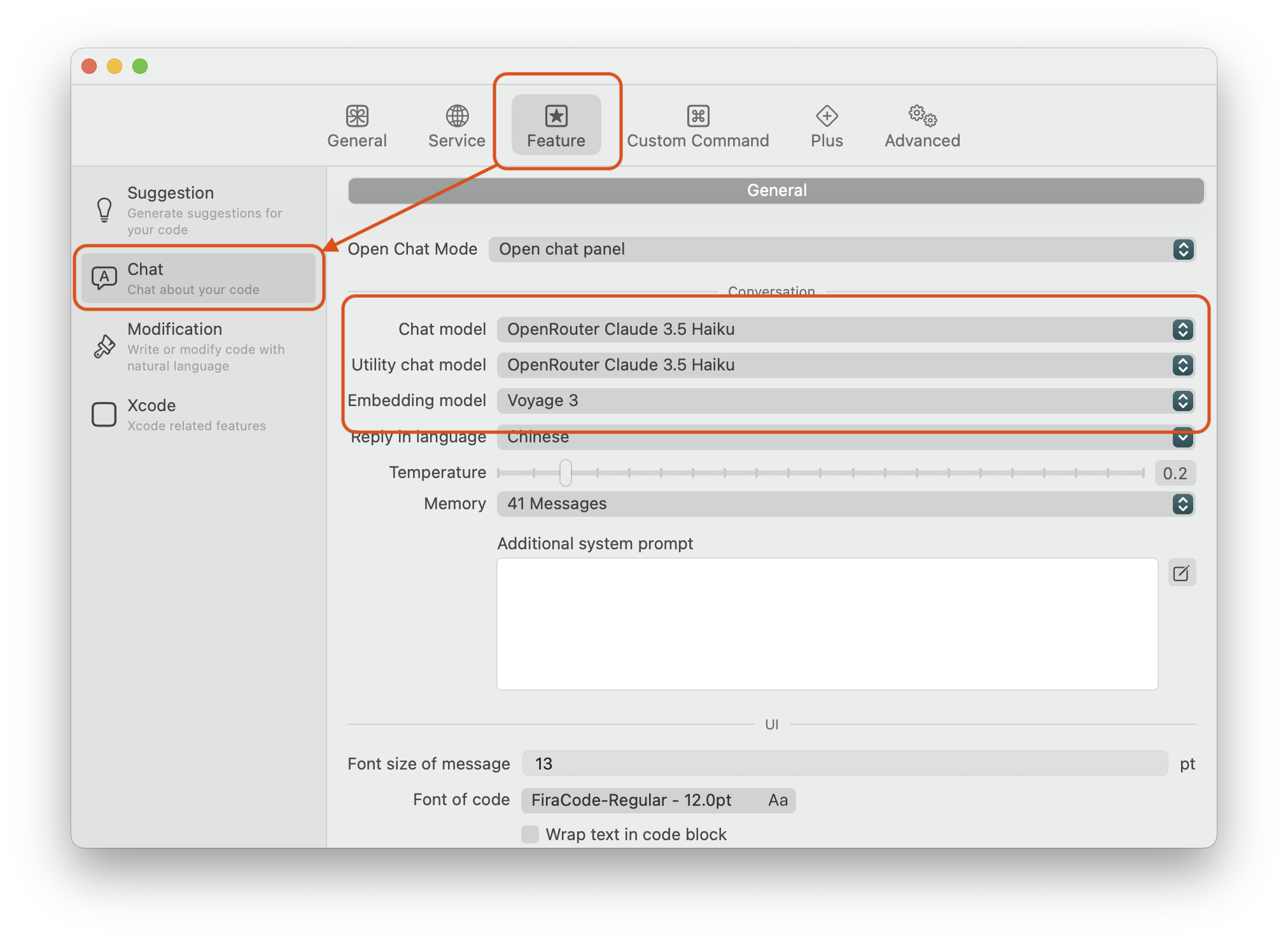
Choose Providers
Choose the chat or embedding models you want to use.
You can also choose a lower-price or faster model as the utility model. The app will use this model to perform some utility tasks.
Setup System Prompt
The chat comes with a default system prompt that contains rules that the chat will follow. You can add some extra rules to the system prompt. But please try not to override the response format.